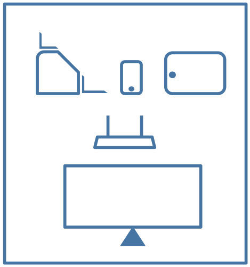What Is Germs™CMS?
Germs™ CMS (Clinic Management System) is essentially an Electronic Medical Record (EMR). It's also known as a Clinic Information System (CIS). We put the doctor at the center of its design. Other functions are build around the doctor. This philosophy ensures the clinical flow of approaching a patient is natural.
Germs™ is a web-based CMS (Clinic Management System). This means it employs the technology of the Internet to carry out the operation process while providing you the security of a locally based system. This also means you don't need the Internet to run the core functions. You get the best of both worlds, a ubiquitous system available on devices with a browser and the familiarity of a web page and the security of a local, isolated system. Being web-based, it is not confined to a particular OS or operating system (e.g. Microsoft Windows). It will run on any system, whether it is a Windows machine, Apple's Mac OS X or even Linux Ubuntu. As long as the machine has a web browser (optimized for Google's Chrome), Germs™ is available on it. Germs™ will also run on Android system and iOS devices. This will allow you to capture photos and videos using a smartphone or tablet like the iPad, and DIRECTLY upload them to Germs™, to the particular patient, on the device itself.
Why choose Germs™?

Speedy
Germs™ is built with speed and simplicity in mind. It is user friendly and intuitive. It is easy to learn, with the UI (User Interface) resembling many web services. You will be surprised how quickly you adapt and feel at home with Germs. Training doctors, nurses and other staff to use Germs™ is a breeze.
As your database grows, Germs™ is optimized to remain snappy and robust.

Stable
Germs™ has been tested extensively in various clinics, including high volume clinics. There are many built-in features to ensure speed and stability in mission critical environments. The fact that it is web-based (client-server architecture), allows Germs™ to be managed simply yet remain isolated from the hazards of users on the client side. This ensures Germs™ security at all times.
No more headaches from malwares, spywares and virus compromising your private and confidential clinical data.

Secure
Although Germs™ uses web-based technology, it is hosted locally in your clinic. Nothing goes in or out without your permission. Your data is yours and resides physically in your clinic. It is not available to the outside world. It is not hosted on the Internet and remains isolated. However, Germs™ is accessible remotely to the clinic proprietor, should he/she chooses to enable it. This is handy in establishment that employs locum doctors and/or clinic chains.
Who Uses Germs™?
Doctors
Caller-screen, electronic medical record (EMR), prescription, SMS reminders, drug-reference, charging system, medical certificate, medical reports
Nurses & Clinical Staffs
Patient registration, queue system with ticketing function, patient differentiation, drug labelling and dispensing, SMS & email notification, medical certificate & receipt printing, pictures/photos attachments
Clinic administrators
Inventory management, reports and panel-companies invoicing, tight integration features for drug replenishing process and announcements
Counsellors & Educators
Customisable youtube playlist for caller-screen, sharing of website links via built-in SMS
Support Services
Auto-lab-report-download
Patients
Remote-Queue Function using GermsApp™
Hover For Explanation

Setup 1

Setup 2

Setup 3

Add ons
How to get Germs™ CMS?
Germinate your clinic and watch it grow